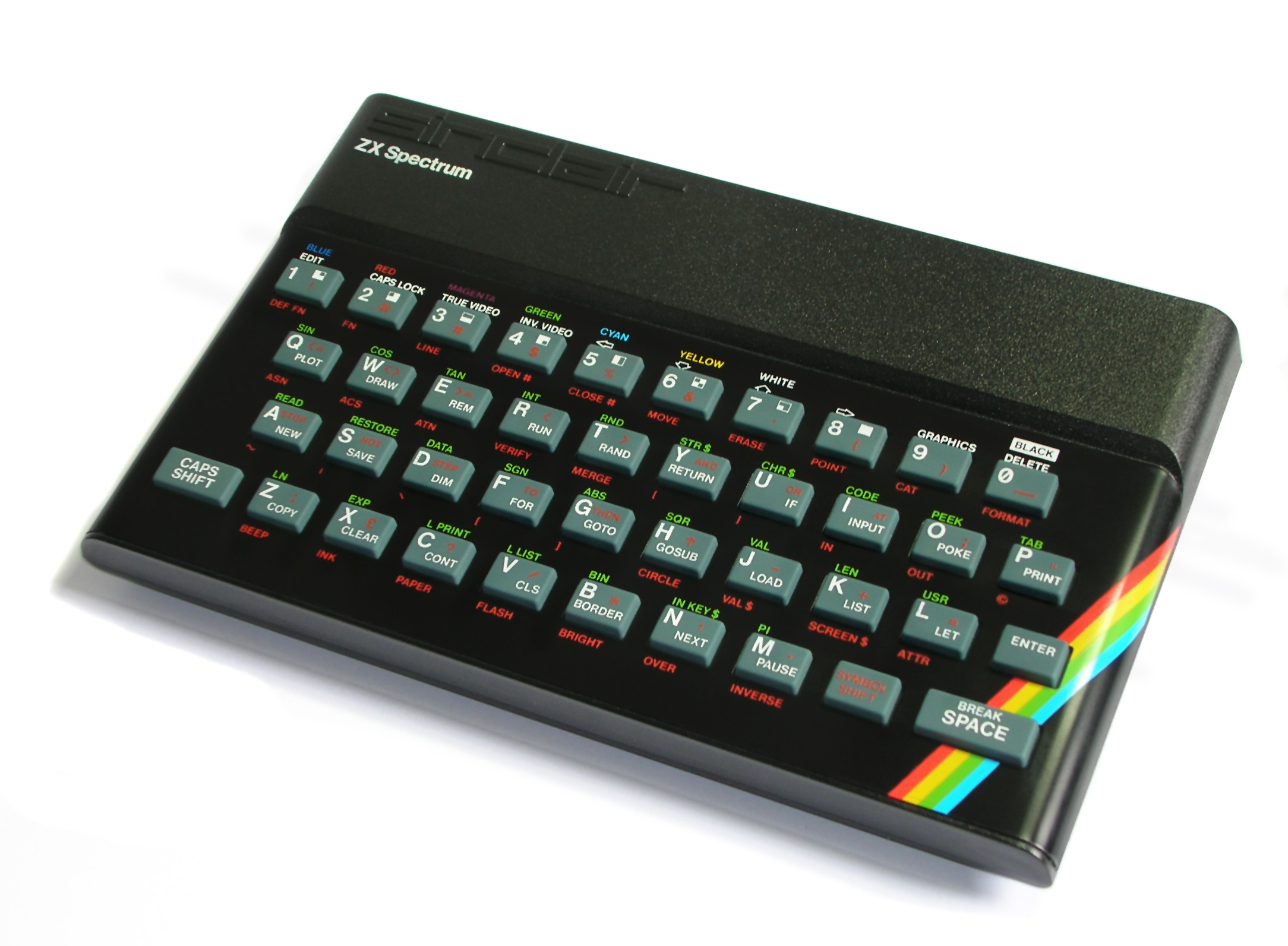Livery Making Tutorial
#21

 Posted 04 January 2012 - 03:41 AM
Posted 04 January 2012 - 03:41 AM

#22

 Posted 04 January 2012 - 03:19 PM
Posted 04 January 2012 - 03:19 PM

might have doneYou aren't one of those rich guys whom pre-ordered one of These, are you..
International Airlines Group


#23

 Posted 23 January 2012 - 03:52 AM
Posted 23 January 2012 - 03:52 AM

#24

 Posted 23 January 2012 - 03:48 PM
Posted 23 January 2012 - 03:48 PM

International Airlines Group


#25

 Posted 23 January 2012 - 04:29 PM
Posted 23 January 2012 - 04:29 PM

Hence why I made a Photoshop tutorial

#26

 Posted 24 January 2012 - 01:14 AM
Posted 24 January 2012 - 01:14 AM

#27

 Posted 24 January 2012 - 01:32 AM
Posted 24 January 2012 - 01:32 AM

#28

 Posted 20 February 2012 - 06:44 PM
Posted 20 February 2012 - 06:44 PM


#29

 Posted 04 March 2012 - 05:01 AM
Posted 04 March 2012 - 05:01 AM

#30

 Posted 27 June 2012 - 02:13 PM
Posted 27 June 2012 - 02:13 PM


#31

 Guest_Sir Richard Branson_*
Posted 21 July 2012 - 02:22 AM
Guest_Sir Richard Branson_*
Posted 21 July 2012 - 02:22 AM
 Guest_Sir Richard Branson_*
Guest_Sir Richard Branson_*
shame y PC looks a bit better than that and probably runs a hell of a lot faster
er, apple computers are about 10x faster
#32

 Posted 24 November 2012 - 05:12 PM
Posted 24 November 2012 - 05:12 PM

Can somebody help me in how I can make patterns on my airlines fuselage? For example, some lines or drawings on the side of the fuselage? Do I use the shape tools to draw them or the path tool?
Thanks!
#33

 Posted 26 November 2012 - 09:25 PM
Posted 26 November 2012 - 09:25 PM

er, apple computers are about 10x faster
I use a mac, and no they most certainly are not. They have the same processors and hardware as most PCs, and for about double the cost
On a mac your paying for the OS and the design and build quality, not the performance

#34

 Posted 26 November 2012 - 11:07 PM
Posted 26 November 2012 - 11:07 PM

I use a mac, and no they most certainly are not. They have the same processors and hardware as most PCs, and for about double the cost
On a mac your paying for the OS and the design and build quality, not the performance
Bingo. Apple has some very strong points such as:
- a/v design
- quality of materials
- ease of use



It's really me, now. #backtoAE
#35

 Guest_MicroAttack_*
Posted 11 July 2013 - 10:15 AM
Guest_MicroAttack_*
Posted 11 July 2013 - 10:15 AM
 Guest_MicroAttack_*
Guest_MicroAttack_*
I actually don't get his
#36

 Posted 01 September 2013 - 06:38 PM
Posted 01 September 2013 - 06:38 PM

I don't get the part where you are supposed to "hover" over the details layer and press "CTRL+ALT+SHIFT". Nothing happens. What I did was place my mouse over the details layer and I pressed CTRL+ALT+SHIFT. Am I doing something wrong?
#37

 Posted 02 October 2013 - 02:52 PM
Posted 02 October 2013 - 02:52 PM

#38

 Posted 03 October 2013 - 03:33 AM
Posted 03 October 2013 - 03:33 AM

#39

 Posted 04 November 2013 - 12:33 AM
Posted 04 November 2013 - 12:33 AM

#40

 Posted 04 November 2013 - 12:40 AM
Posted 04 November 2013 - 12:40 AM

Agre, can uz make a GIMP tutorial? Pretty Please?
NO! there already is one ![]() http://www.airline-e...-gimp-tutorial/
http://www.airline-e...-gimp-tutorial/
a shading one is better anyway.

1 user(s) are reading this topic
0 members, 1 guests, 0 anonymous users

 Sign In
Sign In Create Account
Create Account


 Back to top
Back to top