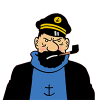Hello everyone
I did some calculating and i discovered a formula to determine how much capacity you will fill when you add one flight to a route.
Now if you don't want to do math you can just put a single flight frequency in and get a rough number.
Which would look like this:
Plane Capacity: 100 Economy pax
Pax per frequency: 14 Economy Pax
Route Demand: 352 Economy Pax
You would take 352, divided by 14, to get 25
You could then add 25 flights without exceeding capacity.
Or if you wanted a more accurate number, you would use this formula:
Take plane capacity (We'll stick with 100) Divided by 7, to get 14.2857,
I just round to 14.3
You take capacity (Which will also be 352 again)
Divide that by 14.3
To get 24.62
Which will give you at least 24 full flights
Hope you found this helpful
Edit: Jarkii made an excellent suggestion, so i'm highlighting it here:
"To add to this:
I usually make the amount of seats in my plane a multiple of 7, so its really easy to calculate how much daily pax a weekly flight will add. I have my A320s a 147Y for example that give 21 daily demand per weekly flight"---Jarkii

 Sign In
Sign In Create Account
Create Account



 Back to top
Back to top