Anyone know how to navigate there.
And by the way. I,m having a blast of a good time here....
Thanks
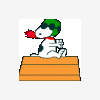









0 members, 0 guests, 0 anonymous users