Today i wanted to look at my alliance route map, but it says loading with the destinations and the hubs but it never finishes. I waited for at least 20 mins but still nothing happened. Is there a fix to this?

alliance route map won't open.
#1

 Posted 01 June 2020 - 12:08 PM
Posted 01 June 2020 - 12:08 PM

#2

 Posted 01 June 2020 - 02:51 PM
Posted 01 June 2020 - 02:51 PM

#3

 Posted 01 June 2020 - 03:35 PM
Posted 01 June 2020 - 03:35 PM

AE is the best.

jetstream/globe

#4

 Posted 01 June 2020 - 09:18 PM
Posted 01 June 2020 - 09:18 PM

#5

 Posted 03 June 2020 - 08:53 PM
Posted 03 June 2020 - 08:53 PM

Same here, another question on a similar topic, I have an airline in Alaska and with the new map it is very difficult to see routes as it splits on the pacific. I tried to use the "Great circle mapper" but now my route map won't even load at all. Does anyone have a solution to this?
#6

 Posted 11 June 2020 - 08:23 PM
Posted 11 June 2020 - 08:23 PM

Yes just like they say it takes a long time especially for big alliances. It has happened to me before.

#7

 Posted 12 June 2020 - 10:36 AM
Posted 12 June 2020 - 10:36 AM

I kind of found a fix to this. What I did was click on Alliance options, then click on view other alliances. Wait for all the alliances to load, it could take a few mins or 10 mins, just wait. Once all the alliances load, scroll down until you find your alliance. Click on it and wait again for another few mins. It shows you all the members, the total company value and the ranking but it doesn't show whose route is whose, but it shows all the routes in yellow. Hope it helps.
0 user(s) are reading this topic
0 members, 0 guests, 0 anonymous users

 Sign In
Sign In Create Account
Create Account


 Back to top
Back to top